How to Avoid Video Fatigue in This Time of Hybrid Work Environment
In the wake of the global outbreak, mixed work has become the new normal, and video conferencing has become a mode of communication that everyone takes for granted. According to surveys, the average daily usage of Microsoft Teams and Zoom has risen to hundreds of millions of times. As more and more video conferences are held, a new problem is emerging: video fatigue.
Video fatigue, which can also be referred to as “zoom fatigue”. It is a symptom of eye and neck fatigue, overwhelming emotion, anxiety or exhaustion due to frequent video calls and video conferencing. This symptom is usually caused by the greater stress of users who are not comfortable with intensive video conferencing and remote collaboration.
Video fatigue can seriously affect the productivity and physical condition of employees, and we need to study the causes of video fatigue and think about how to avoid video fatigue.
Causes of video fatigue
Most of the reasons for video fatigue come from employees using collaborative technology for long periods of time without following proper instructions. In general, the following reasons can be categorized as causes of video fatigue.
Daily video meetings are too intensive
Too much time wasted on poorly prepared video conferences
Single video conference sessions are too long
Not using good enough video conferencing equipment
How to avoid video fatigue
Reduce or postpone video conferencing
Endless video calls can be exhausting, and we need to reduce or postpone some of our low-priority video conferences. Before scheduling a video conference, we need to consider whether the work task really requires a video conference. If you just want to communicate or share a certain message, then video conferencing is not the best way and you can do it by phone or email.
If you want to have a discussion and conversation with remote colleagues on a certain topic, then video conferencing is the very appropriate format. Screening out the necessary video conferences and reducing the ineffective ones is the only way to avoid video fatigue from employees soaking in various video conferences all day long.
Reduce the time of video conferencing
No one likes a video conference that is too long, and lengthy video conferences can be tiring and frustrating. Keeping video conferences short and to the point can be effective in avoiding video fatigue. There are usually two ways to shorten a video conference: either prepare for the video conference well in advance, or cut back on some unnecessary steps in the process. Preparing well before the video conference, such as organizing the meeting agenda, preparing the document content, sending the agenda to the participants, etc., is not only a good professional habit to respect the time and energy of your peers, but also helps the video conference proceed efficiently.This, in return, saves a lot of time and prevents participants from being physically and mentally exhausted after too much time.
Use the right video conferencing equipment
If the video conferencing equipment does not have good enough audio and video quality, you need to keep your eyes wide open on the screen to try to see each other, or ears to listen to each other's speech. If the wide angle of the video conferencing equipment is not enough, you need to squeeze in front of the camera with other participants, trying to make each other see all of you clearly. If the video conferencing equipment is not smart enough, you will have to follow the speaker constantly moving the camera, shaking the opposite side of the head dizzy. If the above situation continues for a long time, then you will definitely develop video fatigue.
The use of intelligent and simple video conferencing device can make you feel more relaxed to participate in the meeting. Those with 4K cameras allow you to easily see the details of the opposite side, while those with wide angle lenses allow you to sit comfortably at the conference table, and those with AI algorithms can be more intelligent to include all participants, focus on the speaker to enlarge.
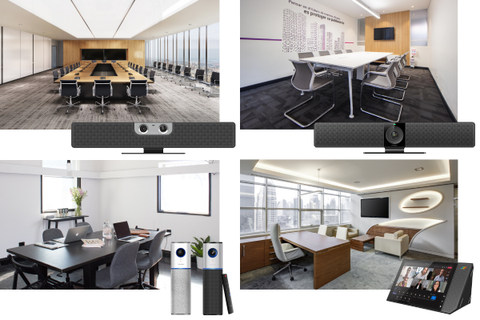
Proper rest and relaxation
During a video conference, it is necessary to relax your body properly. Your eyes can't stand to stare at a screen for a long time, same case with your body. Taking a break between meetings, or scheduling a break during a meeting to stand up and move your body, resting your eyes for a while, reducing the stimulation from the screen, or even taking a short walk, can help you avoid video fatigue and meet your work in a better condition.